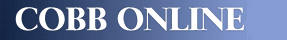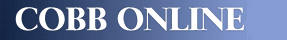From a respected consumer advocate comes a timely online seminar in do-it-yourself identity theft protection that's not only a much-needed weapon in the war against data thieves, but also a new model for using the Internet's interactive information technology to arm consumers.
It's not surprising that the "Consumer Power" approach to using information technology in the fight against the scourge of ID-theft comes from an organization representing a 75-million strong demographic group of people who, in their younger years, spawned the do-it-yourself and legal-self-help movement of the 1970s.
What is surprising, is that many of today's consumer advocacy groups have yet to fully tap the digital depths of information technology and make it a movement beyond posting online the do's-and-dont's, Q&As, bulletins, alerts, studies and other linear forms of communication. The approach barely scrapes the surface of the Internet's capabilities for truly empowering consumers with information.
Using the Internet in any way to disseminate information is a good idea, but leave it to a generation of "hippies" to do the clenched fist carpe diem thing again.
The Consumer Protection Team of the AARP (formerly known as the American Association for Retired People, because they obviously are not retired or retiring), recently unveiled in it's online Personal Finance section, a landmark approach to New Millennium Consumerism called simply "Preventing Identity Theft".
Anything but "simple" and more like the Red Cross arriving at natural disasters long before the government can muster a response, AARP takes on the financial disaster of ID-theft and fraud that has struck some 33.4 million Americans since 1990. According to A HREF=http://www.pandab.org/id_theftpr.html target=_blank>Privacy & American Business ID-theft victims' out-of-pocket expense has totaled $1.5 billion a year since 2001. One in six consumers, representing almost 34 million Americans, say they have bought a privacy protection product to help avoid ID-theft, to check their credit report, and to surf or shop online anonymously.
At $75, the average annual price for these products, the cost adds up to a $2.5 billion annual expenditure spawning a cottage industry that takes in more each year than victims' annual out of pocket ID-theft and fraud expense.
The do-it-yourself and legal-self-help movements of the 1970s were designed primarily to save consumers cash for services they could perform themselves when others with dubious credentials and motives were offering to perform the tasks for a fee. Likewise, securing your own identity from theft is a task consumers often can handle themselves, provided they are adequately endowed with the necessary information, consumer advocates say.
AARP's "Preventing Identity Theft" is the endowment.
To be sure, the four-part seminar is a daunting exercise that requires an investment of time, but you can "attend" at your own leisure. There is no intimidating pressure to sign up yesterday nor are there any scare tactics to separate you from your cash.
Following an introduction that helps prepare you for the job ahead, the seminar unfolds in sessions, step-by-step.
Session 1 -- "What Is ID Theft?" uses interactivity to explain that when someone steals your identity you don't wander about aimlessly like a victim of amnesia. It means someone has stolen personal identifying information -- your name, address, Social Security number, driver's license, mother's maiden name, financial account PINs (Personal Identification Numbers), date of birth and bank or credit account number, among others -- and is using that information to pretend to be you to open accounts in your name, make charges with existing accounts or otherwise hijack your financial and credit life.
The first session also tells you how thieves get your information, points you to its studies and stories on the matter, and gives you access to a message board of others taking the seminar.
Session 2 -- "Make Your Identity Harder To Steal" tests your vulnerability by first asking you to identify five bits of information ID-thieves need to imitate you. Later, you'll discover there are at least three times as many pieces of information a crook can interchange, depending upon what part of your financial life he or she is after. The lesson is designed to teach you how much personal information you must protect.
During Session 2, you'll also have to take inventory of your wallet or purse, further test yourself on your ID-theft vulnerability, learn nearly a dozen anti-ID-theft strategies and discover what to do if someone is using your Social Security number.
Session 3 -- "Further Reduce Your Risk" gets you to play detective and snoop around your home to reveal where you are likely to leave your credit statements, checks, envelopes with bills ready to mail and other important documents as a matter of convenience, are also pretty convenient for others who enter your home -- uninvited and invited as well -- but who don't have your best interests at heart.
Session 3 also examines your telephone, computer and on-the-road habits as conducive -- or not -- to ID-theft. With information about correct document shredding, "opting-out" of mail, online and phone offers, and other information safety procedures, the session offers more strategies to protect yourself on paper, including a exhaustive 6-point "To-Do" task list from the Federal Deposit Insurance Corporation.
Session 4 -- "Early Warning Signs" explains the early warnings available on credit, bank and other statements, which can reveal when, unfortunately, you've been had. The session also explains your rights, how to keep one step ahead of those warning signs and what steps to take to clear your record.
Session 4, just like the other sessions, points you to additional resources, in this case ID-Theft recovery sources, how to check your credit report, information on credit scores and the federal resource for ID-theft information.
For those still stuck in the 1970s, much of what the seminar offers can be printed out on a hard copy. That's actually a recommended approach to some information, including Identity Protection Resources you'll want to have handy off line, should disaster strike.
The seminar's only drawback easily can be overcome by visiting you local library, community center or other location of access to the most current Internet software access to the seminar. The AARP seminar suggests using Microsoft Internet Explorer 6 or higher, Netscape 7.2 or higher "or an equivalent" browser. Your browser must also be JavaScript-enabled, have necessary plug-ins and be set to accept cookies. A 56Kbps modem access is okay, but a faster broadband connection is encouraged.
Bottom line?
Bookmark "Preventing Identity Theft" and visit the site often until you are familiar with what you need to do to protect your personal data.
|